For the last two months, myself (George, the project's Director) and Matt (the project's full-time Researcher) have been redesigning the project's workflow and computer systems so there is now no need for a project office and the team can work at separate locations anywhere in the world. Although our freelancers and volunteers have always done this, the project relied on a core team which had to be based in an office, which was networked using a NAS (Network-Attached Storage) i.e. a server computer which 'lived' in a cupboard under the office's stairs. It was possible to hook up to the NAS remotely, but this was very slow and the user interface was horrible, so we decided to modernise and replace the NAS with Microsoft OneDrive. Another important factor in our decision was that our new Project Coordinator & Researcher, Katrina, who began work on the 2nd January 2020, is freelance and based far from the office. She had to be able to access all the projects files easily in order to do her work. The move to OneDrive was tedious, but not complex, and we are very impressed with it. It functions just like a hard drive on your computer - but the files are shared via the Cloud with the other members of the core team, so if someone edits a document, spreadsheet etc, the changes are rapidly transferred to both the copy in the Cloud and to the team member's computers. It really does work well and it means that we no longer need our office - although we will keep it until our grant ends in August this year because we have the funding to pay for it. In future, considerably less funding will be required to run the project because of the huge savings on office rental and associated things (water, gas, electricity, internet, insurance, tea, coffee, biscuits etc etc).
Here is a nice diagram, produced by Matt, which illustrates how the team are now connected together:
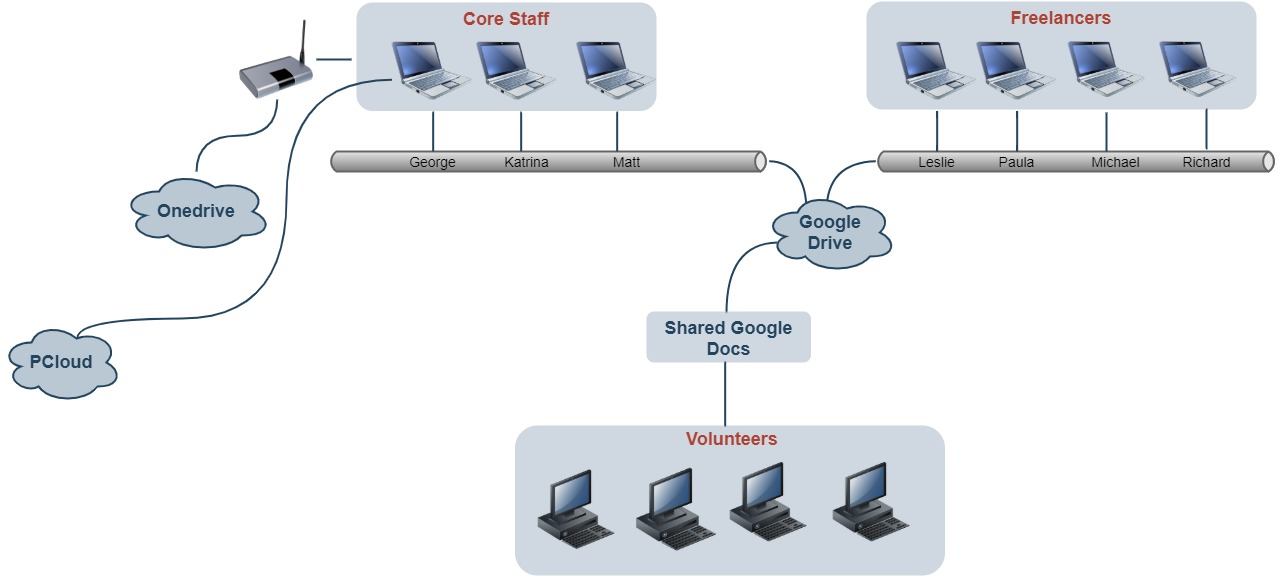
We use three cloud-based services: Microsoft OneDrive, GoogleDrive and PCloud. Google Drive resources are accessible to all researchers; volunteers can access specific Google Docs (e.g. our master lists of references, place names, and biographies of correspondents) that have been shared to them by the Project Coordinator or Researchers. OneDrive resources are currently only accessible to the Project Director, Projector Coordinator and the full-time Researcher. A backup version of all the contents of George's laptop, including the Master versions of the MS Access database, the master transcripts and document images, are stored on PCloud rather than OneDrive, for technical reasons that I won't go in to here.
Our new system not only means that we can all work in different places, but our data are also considerably more secure than they used to be. Previously, if the office burned down we may have lost a week's work, as the NAS was only backed-up once per week onto an external drive which was then stored offsite.
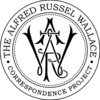

Add new comment